Interval Data Analysis Software for Energy Consultants, Auditors and Engineers
Energy Lens is a powerful solution for the rapid analysis of interval data.
Energy Lens enables you to quickly create a range of charts and tables from interval data of your choosing (e.g. 15-minute or half-hourly data).
All charts and tables are instantly created within Excel, ready for editing, or copying and pasting into a client report or presentation.
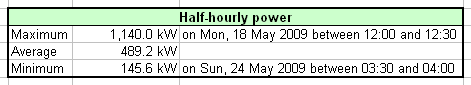
Using Energy Lens, you can effortlessly create both simple and charts from your clients' energy data. This enables you to focus your expertise on interpreting the patterns of energy consumption – the work that a computer can't do for you... And consequently you can deliver value to your clients in less time.
Why analyze your clients' interval energy data?
Interval data is widely used by professional energy auditors, consultants, and engineers, for applications such as:
- Identifying energy wastage – the detailed patterns of energy consumption make it easy to find and quantify waste, like excessive night-time or weekend energy consumption.
- Assessing the potential for new equipment such as CHP, biomass heating, or on-site wind turbines. A detailed picture of a site's energy demand makes the equipment-specification process much more accurate.
- Providing charts and personalized statistics to highlight a client's current levels of energy consumption and the opportunities to save. The high resolution of interval data enables you to do much more than you can do with weekly or monthly meter readings.
Energy Lens & Excel
Every chart or table that Energy Lens makes is a regular Excel output. You can copy them, paste them, change the formatting, edit the numbers, or use them as a starting point for further calculations of your own.
The built-in charting features are powerful and flexible. But if Energy Lens can't immediately create the chart or table you want, it should at least be able to give you a table of figures that will take you part of the way there.
But why not analyze it using just Excel?
Indeed you can do all the above using just Excel...
But analyzing interval data in Excel alone requires formulas, chart wizards, copying and pasting cells, and double-checking figures to ensure that you haven't got your kW and your kWh mixed up...
With Energy Lens you can get the same results in a couple of mouse clicks.
Given some interval data and x hours of time, you can deliver a lot more with Energy Lens than you can without. Which ultimately benefits your clients and your profitability.
Analyze virtually any form of interval data
Energy Lens is tightly integrated with Excel. You can use it to work with any form of interval data that can be opened in Excel, including Excel files (of course), and CSV files.
Energy Lens is compatible with all common forms of interval data: 5-minute data, 10-minute data, 15-minute data, 20-minute data, half-hourly data (30-minute data), and hourly data (60-minute data).
If you should happen to come across an file of interval data that isn't immediately compatible with Energy Lens, you should be able to make it compatible with a few edits to the data in Excel. You should never find yourself stuck with interval data that you can't use Energy Lens to analyze.
Simple but flexible
Energy Lens was designed to be very easy to use. However, it has a number of advanced options to give you fine-control over the figures and charts that you create.
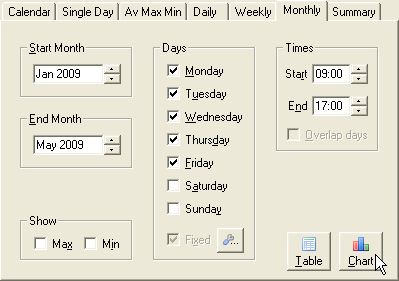
For example, the "Monthly" feature shown above gives you a number of options for restricting the days and times considered in analysis. You can specify the times-of-the-day and the days-of-the-week that you want to be considered when calculating figures, and you can click the  button in the "Days" box to specifically exclude certain days (such as bank holidays or shutdown periods).
button in the "Days" box to specifically exclude certain days (such as bank holidays or shutdown periods).
These advanced options make it easy to investigate energy-consumption trends for specific day/time periods such as office hours, weekends, or Wednesday afternoons.
Why not download the free trial of Energy Lens and put these analysis features to work on your data?
What next?
- Learn about interval energy data (if you don't know about it already).
- Take a look at some energy-usage charts and tables created by Energy Lens.
- See how Energy Lens can help with in-house energy management.
- Download the free trial of Energy Lens.
- Buy Energy Lens for permanent use of the software.